WordPress is the most popular Content Management System (CMS) in the world. But did you know that WordPress.org & WordPress.com are two different ways to use this CMS?
WordPress.com & WordPress.org are not one & the same.
As a website design company, we have seen many people who don’t know the exact difference. Even developers who work on WordPress are confused about it.
Try searching WordPress on Google. The First 2 results that you will see (excluding ads) will be WordPress.com & WordPress.org. Check this screenshot:
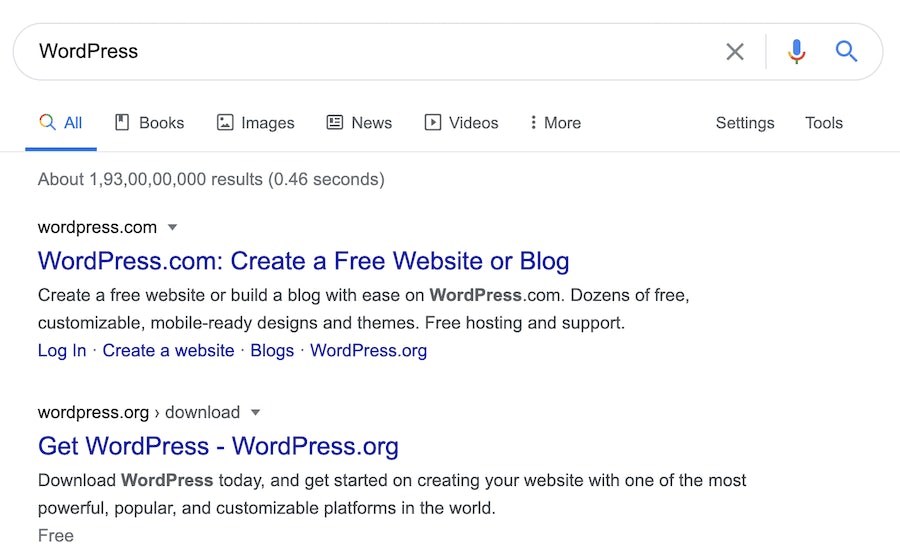
There is a clear answer to our question in the above screenshot, but it isn’t easy to understand. Still, confused? Let me explain the difference in detail with this article.
We, at Salt Technologies, use WordPress.org when we build business websites on WordPress. I’ll explain the reason at the end of this post. So, stay connected till the end.
Let’s try to understand the difference between both based on the following points:
- Price
- Hosting & Setup
- Customization Flexibility
- Security & Backups (Maintenance)
- Ecommerce, Forums, Membership Support
- License (the most important difference)
There are more points to differentiate both, but the points mentioned above are the most vital ones. These are the points which can help you choose the right one.
1. Price
Price (or the cost) is one of the most crucial things when deciding whether to use specific software.
You can start using both of them for free, but costs are involved in the later stages.
WordPress.com will charge you to unlock some features. In the case of WordPress.org, you will have to pay some cost to host the website.
WordPress.com Pricing
You can start with the free plan. But, there are many limitations to this free plan, making it difficult to use for a business website.
The first important limitation in the free plan is no domain mapping. You will have to use a WordPress.com subdomain with the free plan (your-business.wordpress.com).
Other important limitations with the free plan are storage space, support, & design customizations. WordPress.com ads will be displayed on the website if you are on a free plan.
Paid plans start at $4 per month (billed yearly), and they go up to $45 per month. You can’t integrate Google Analytics even if you pay $4 per month. Such are the limitations.
WordPress.org Pricing
WordPress.org is completely free to download. Automattic, who owns & operates WordPress.com, doesn’t charge you for using WordPress.org.
But, when you host your website built using WordPress.org CMS, you will have to pay the server cost. You have the freedom to choose a hosting server as per your choice and budget.
2. Hosting & Setup
The second main difference between the two is in the way we host & set it up. One of them is too easy to set up, while another one is flexible.
WordPress.com Hosting & Setup
You don’t need to do anything for hosting & setting up WordPress when you are using WordPress.com.
WordPress.com is like a multisite setup where they have already hosted the website, and WordPress is already installed. You create your account and start using the platform.
Mapping your domain is also very easy when you upgrade to paid plans. They guide you through steps, and you can map the domain easily in a few minutes.
WordPress.org Hosting & Setup
Hosting & setting up WordPress.org CMS might need some technical knowledge. The process can be different for different hosting providers.
Some hosting providers have made the process very easy. But not all hosting servers have managed to do so. If you are hosting it on your own VPS, you might need to manage a few more installations.
Also, you might need to do a lot of research before finalizing the hosting server. There are many complex parameters for deciding the right hosting provider.
The only plus point about WordPress.org, in this case, is the flexibility that you get. You have the freedom to choose your server parameters, server location, etc.
3. Customization Flexibility
The freedom to customize the content management system could be a deciding factor when choosing the right one for your use. Especially when one is completely flexible, and another one is almost impossible to customize.
Customization flexibility in WordPress.com
When you use WordPress.com as a CMS for your website, you actually don’t have “complete” control over your website. You will only be able to do what the platform lets you do.
You will have access to a limited set of themes in basic paid plans. If you upgrade to the ‘Business’ plan, you can access 50,000 plugins to extend the functionality.
You can’t use your preferred analytics platform unless you pay a heavy amount monthly/yearly. Even to use Google Analytics on your website, you will need to upgrade to the “Premium” plan.
Check the below screenshot from the WordPress.com website’s pricing page or visit this page for more details.
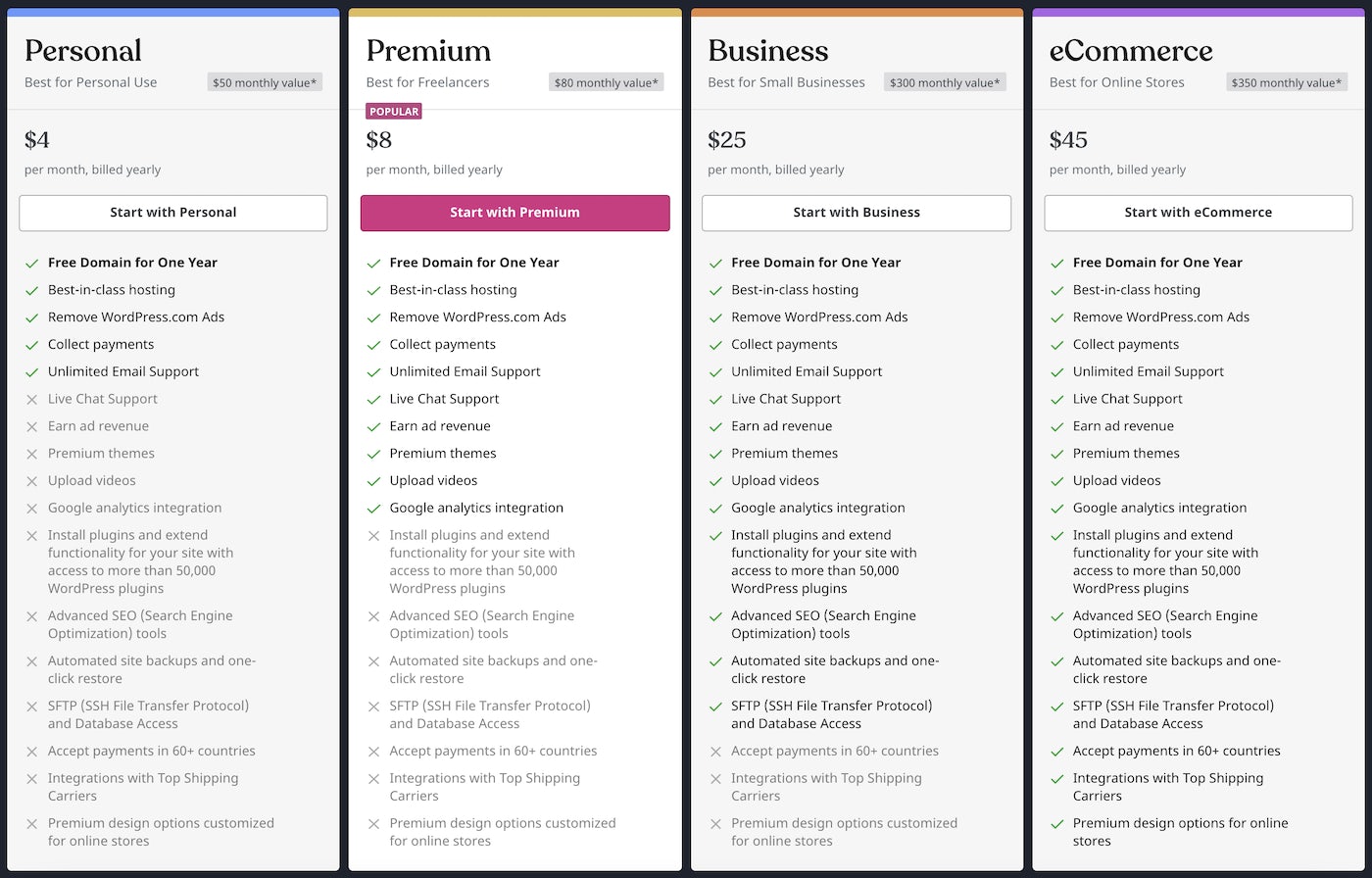
Customization flexibility in WordPress.org
On the other hand, WordPress.org gives you complete freedom. If you know how to customize, you can customize anything & everything.
WordPress.org is completely open-source software. You can install any theme/plugin or customize any theme/plugin as per your needs. You get complete control over your website.
4. Security & Backups (Maintenance)
Maintaining the website is a tedious but essential task. Especially in the case of WordPress, regular updates & backups are very important.
Website Maintenance in WordPress.com
WordPress.com handles security & backups on its own. Updating the core WordPress is done by people managing WordPress.com.
Basic security & backup setup is already done for your site when you create your site on WordPress.com. You need not perform any additional steps for this.
Website Maintenance in WordPress.org
WordPress.org software is also secure by itself, but it is crucial to update your core WordPress, plugins & themes.
Also, some security features depend on the hosting server. If your hosting server is not secure enough, intruders can hack into your WordPress site.
Some hosting providers come along with automatic backups. But there are many hosting servers where you will need to manage site backups manually.
If you are using WordPress.org software, it is always a better choice to go with some agency that provides WordPress maintenance services.
5. eCommerce, Forums, Membership Support
Even if I am talking mostly about business websites here, you might need e-commerce, forum, or membership functionality in your site in many cases.
eCommerce support is available on WordPress.com when you upgrade to the highest-paid plan (currently, 45$ per month).
You don’t have any such limitation when you use WordPress.org software.
You can not set up forum functionality on your WordPress.com site.
On the other hand, it is straightforward to set up forums on WordPress.org-based sites with plugins like bbPress or BuddyPress.
The membership functionality is hidden behind paid plans in WordPress.com. This link describes which plan will allow which functionality on the membership site.
In simple words, WordPress.org is a clear winner when you want functionality like eCommerce, forums, or memberships on your business website.
6. License (the most important difference)
Licensing is one of the most important factors to consider when using any software for your business website.
WordPress.org software is open-source and comes with a GNU General Public License (GPL license).
Actually, there is no clear disadvantage of using WordPress.com, but you might want to take a look at WordPress.com’s terms of service before using it.
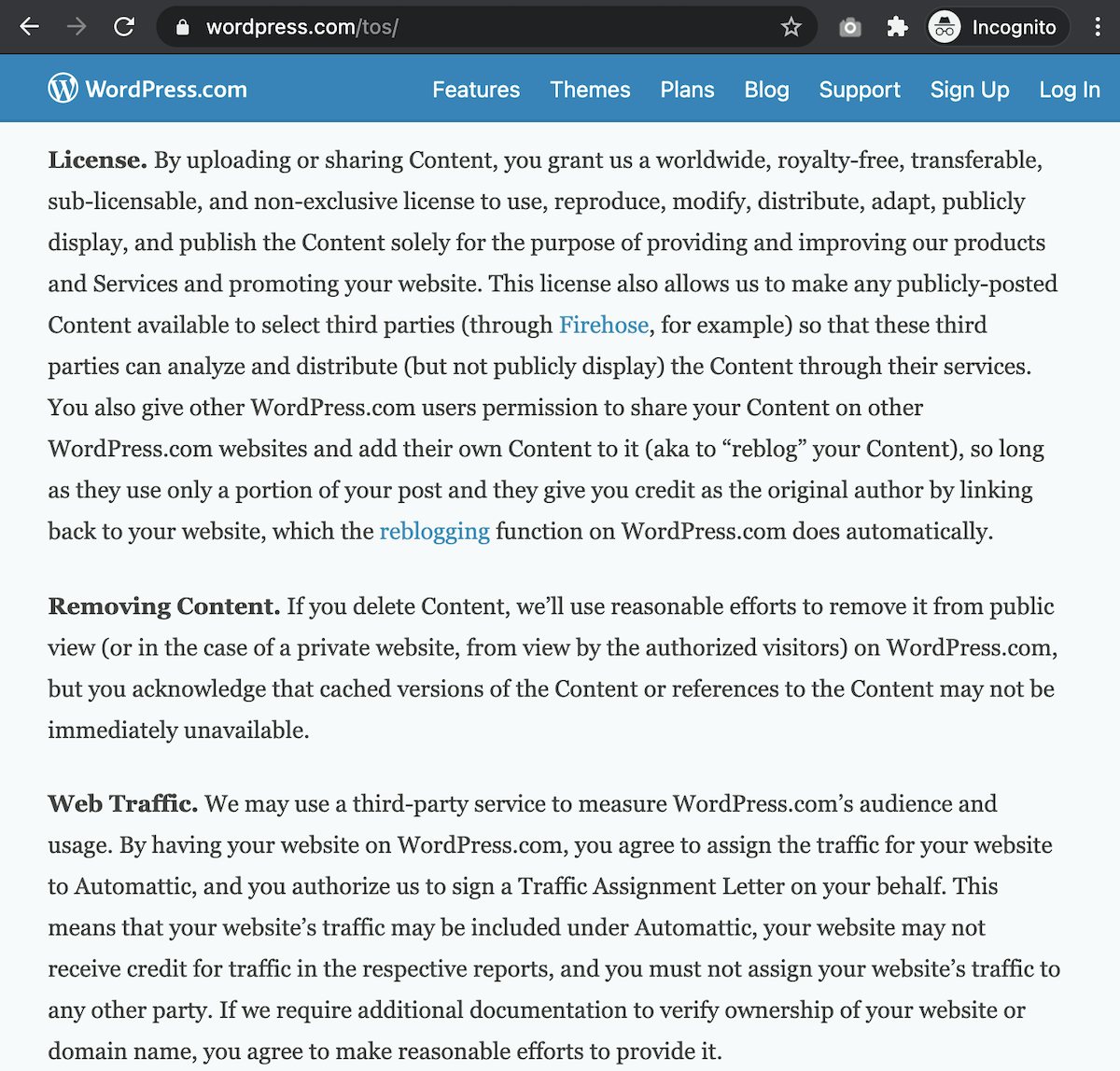
You own your content, but you grant WordPress.com royalty-free, transferable license to use, reproduce, distribute the content.
In many cases, this might help promote your services and products. But you should be aware of these terms before you use the software.
WordPress.org, on the other hand, comes with a really easy-to-understand license. Use it for personal or commercial use without any issues.
Even all the themes & plugins in the WordPress.org repository are GPL licensed. Even most of the paid themes & plugins come with GPL.
If you are looking to set up a new blog with the WordPress.org version, please check this post . I have listed all the important steps to start the blog the right way.
Why we use WordPress.org?
When you check the above comparison, there is no clear winner between WordPress.com & WordPress.org.
What you use for building your website depends on what you want to build. One is pretty easy to set up & manage, while the other is flexible.
If you want easy setup, hosting & management, WordPress.com is the right one. If you want flexibility, WordPress.org is right.
As mentioned above, at Salt Technologies, we use WordPress.org software for building almost all business websites.
The main reasons why we use WordPress.org software are flexibility and the GNU General Public License.
As WordPress developers, these are the important factors for us. We even create WordPress themes & plugins that are GPL licensed.
Conclusion
WordPress.org & WordPress.com are both equally good. I have created the following summary to choose the right one easily.
When to use WordPress.com
It would be best if you chose WordPress.com when you want:
- To start your website/blog easily & quickly.
- To have hassle-free security & backup management.
- To build & run your website without any technical help.
When to use WordPress.org
It would be best if you chose WordPress.org when you want:
- To have 100% control over your website, including the code, hosting server, plugins, etc.
- To build something with customized functionality without spending too much money on WordPress.com monthly plans.
- To use GNU General Public License for your website, content, etc.


